Please note some of the information provided in this report may be subject to change as we are sometimes sharing information about projects that are still in early stages and are not final yet.
New content and projects
What’s new or coming up in Firefox desktop
To start, a “logistic” announcement: on April 29 we changed the configuration of the Firefox project in Pontoon to use a different repository for source (English) strings. This is part of a larger change that will move Firefox development from Mercurial to Git.
While the change was mostly transparent for localizers, there is an added benefit: as part of the Firefox project, you will now be able to localize about 40 strings that are used by GeckoView, the core of our Android browsers (Firefox, Focus). For your convenience, these are grouped in a specific tag called GeckoView. Since these are mostly old strings dating back to Fennec (Firefox for Android up to version 68), you will also find that existing translations have been imported — in fact, we imported over 4 thousand translations.
Going back to Firefox desktop, version 127 is currently in Nightly, and will move to Beta on May 13. Over the past few weeks there have been a few new features and updates that’s it’s worth testing to ensure the best experience for users.
You are probably aware of the Firefox Translations feature available for a growing number of languages. While this feature was originally available for full-page translation, now it’s also possible to select text in the page and translate it through the context menu.
Reader Mode is also in the process of getting a redesign, with more controls to customize the user experience.
The New Tab page has a new wallpaper function: in order to test it, go to about:config (see this page if you’re unfamiliar), search for browser.newtabpage.activity-stream.newtabWallpapers.enabled and flip its value to true (double-click will work). At this point, open a new tab and click the gear icon in the top-right corner. Note that the available wallpapers change depending on the current theme (dark vs light).
Last but not least, make sure to test the new features available in the integrated PDF Reader, in particular the dialog to add images and highlight elements in the page.
What’s new or coming up in mobile
The mobile team is currently redesigning the app menus in Firefox Android and iOS. There will be many new menu strings landing in the upcoming versions (you may have already noticed some prelanding), including some dynamic menu text that may get truncated for some locales – especially on smaller screens.
Testing for this type of localization issues will be a focus: we’ll set expectations for it soon and send testing instructions (v130 or v131 releases are currently the target). Strings will be making their way incrementally in the new menus available through Firefox Nightly, allowing enough time for localizers to translate and test continuously.
What’s new or coming up in web projects
Mozilla.org
The mozilla.org team is creating a regular cleanup routine by labeling the soon-to-be replaced strings with an expiration date, usually two months after the string has become obsolete. This approach will minimize communities’ time localizing strings no longer used. In other words, if you see a string labeled with a date, please skip it. Below is an example, and in this case, you want to localize the v2 string:
example-v2 = Security, reliability and speed — on every device, anywhere you go.
# Obsolete string (expires: 2024-03-18)
example = Security, reliability and speed — from a name you can trust.
Relay Website
This product is in maintenance mode and it will not be open for new locales until we remove obsolete strings and revert the content migration to mozilla.org (see also l10n report from November 2023).
What’s new or coming up in SUMO
- Konstantina is joining the SUMO force! She moved from the Marketing team to the Customer Experience team in late Q1. If you haven’t get to know her, please don’t hesitate to say hi!
- AI spam has been a big issue in our forum lately, so we decided to spin up a new contributor policy around the use of AI-generated tools. Please check this thread if you haven’t!
- We opened an AAQ for NL in our support forum. Thanks to Tim Maks and the rest of the NL community, who’ve been very supportive of this work.
- Are you contributing to our Knowledge Base? You may want to read the recent blog posts from the content team to get to know more about what they’re up to. In short, they’re doing a lot around freshening up our knowledge base articles.
- Wanna know more about what we’ve done in Q1 2024, read the recap here.
What’s new or coming up in Pontoon
Large Language Model (LLM) Integration
We’re thrilled to announce the integration of LLM-assisted translations into Pontoon! For all locales utilizing Google Translate as a translation source, a new AI-powered option is now available within the ‘Machinery’ tab. This feature enhances Google Translate outputs by leveraging a Large Language Model (LLM). Users can now tailor translations to be more formal or informal and rephrase text for clarity and tone.
Since January, our team has conducted extensive research to explore how other localization services are utilizing AI. We specifically focused on comparing the capabilities of Large Language Models (LLMs) against traditional machine translation methods and identifying industry best practices.
Our findings revealed that while tools like Google Translate provide a solid foundation, they sometimes fall short, often translating text too literally. Recognizing the potential for improvement, we introduced functionality within Pontoon to adjust the tone and refine phrases directly.
For example, consider the phrase “Firefox has your back” translated in the Italian locale. The suggestion provided by Google’s machine translation is literal and incorrect (“Firefox covers your shoulders”). The images below demonstrate the use of the “Rephrase” option:
Furthering our community engagement, on April 29th, we hosted a Localization Fireside Chat. During this session, we discussed the new feature in depth and provided a live demonstration. Catch the highlights of our discussion at the following recordings (the LLM feature is discussed at the 7:22 mark):
- AirMozilla: View Recording
- YouTube: View Recording
Performance improvements
At the end of the last year we’ve asked Mozilla localizers what areas of Pontoon would they like to see improved. Performance optimizations were one of the top-voted requests and we’re happy to report we’ve landed several speedups since the beginning of the year.
Most notable improvements were made to the dashboards, with Contributors, Insights and Tags pages now loading in a fraction of the time they took to load earlier in the year. We’ve also improved the loading times of Permissions tab, Notifications page and some filters.
As shown in the chart below, almost all the pages and actions will now take less time to load.
Events
Watch our latest localization virtual events here.
Want to showcase an event coming up that your community is participating in? Contact us and we’ll include it.
Useful Links
- #l10n-community channel on Element (chat.mozilla.org)
- Localization category on Discourse
- L10n blog
Questions? Want to get involved?
If you want to get involved, or have any question about l10n, reach out to:
- Francesco Lodolo (flod) – Engineering Manager
- Bryan – l10n Project Manager
- Delphine – l10n Project Manager for mobile
- Peiying (CocoMo) – l10n Project Manager for mozilla.org, marketing, and legal
- Francis – l10n Project Manager for Common Voice, Mozilla Foundation
- Théo Chevalier – l10n Project Manager for Mozilla Foundation
- Matjaž (mathjazz) – Pontoon dev
- Eemeli – Pontoon, Fluent dev
Did you enjoy reading this report? Let us know how we can improve it.
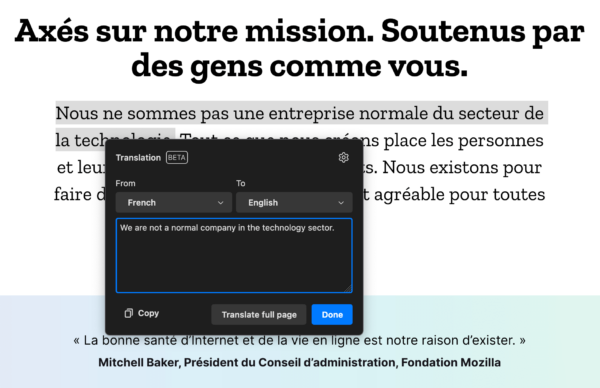
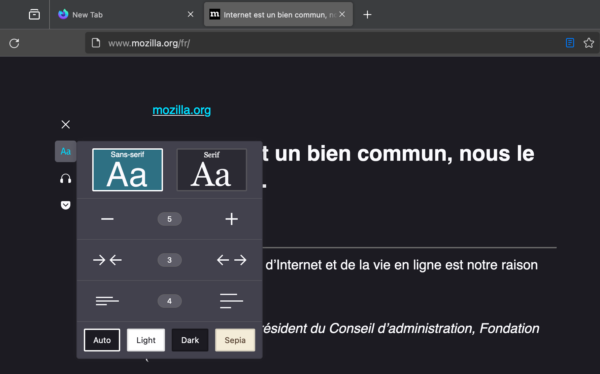
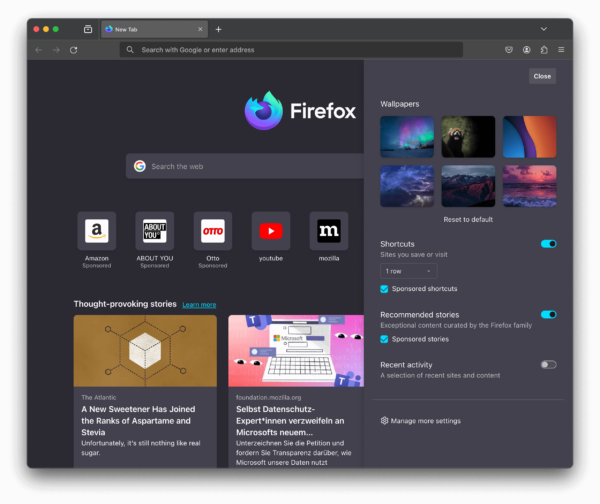
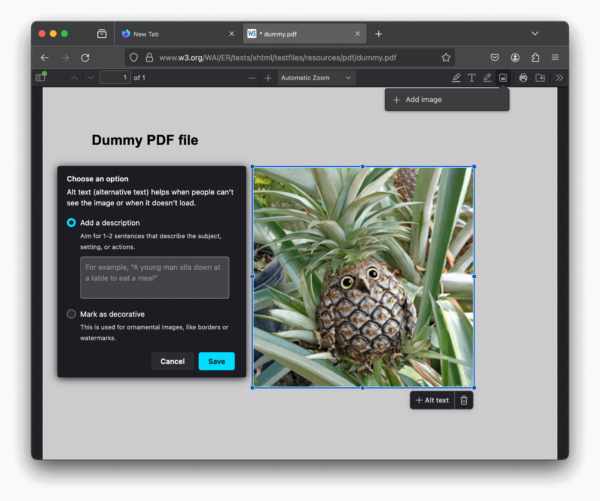

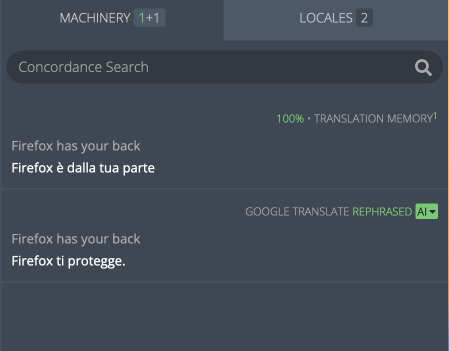
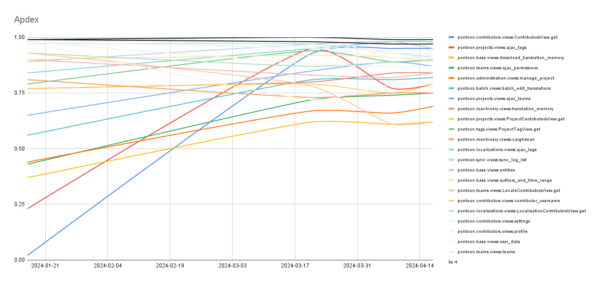
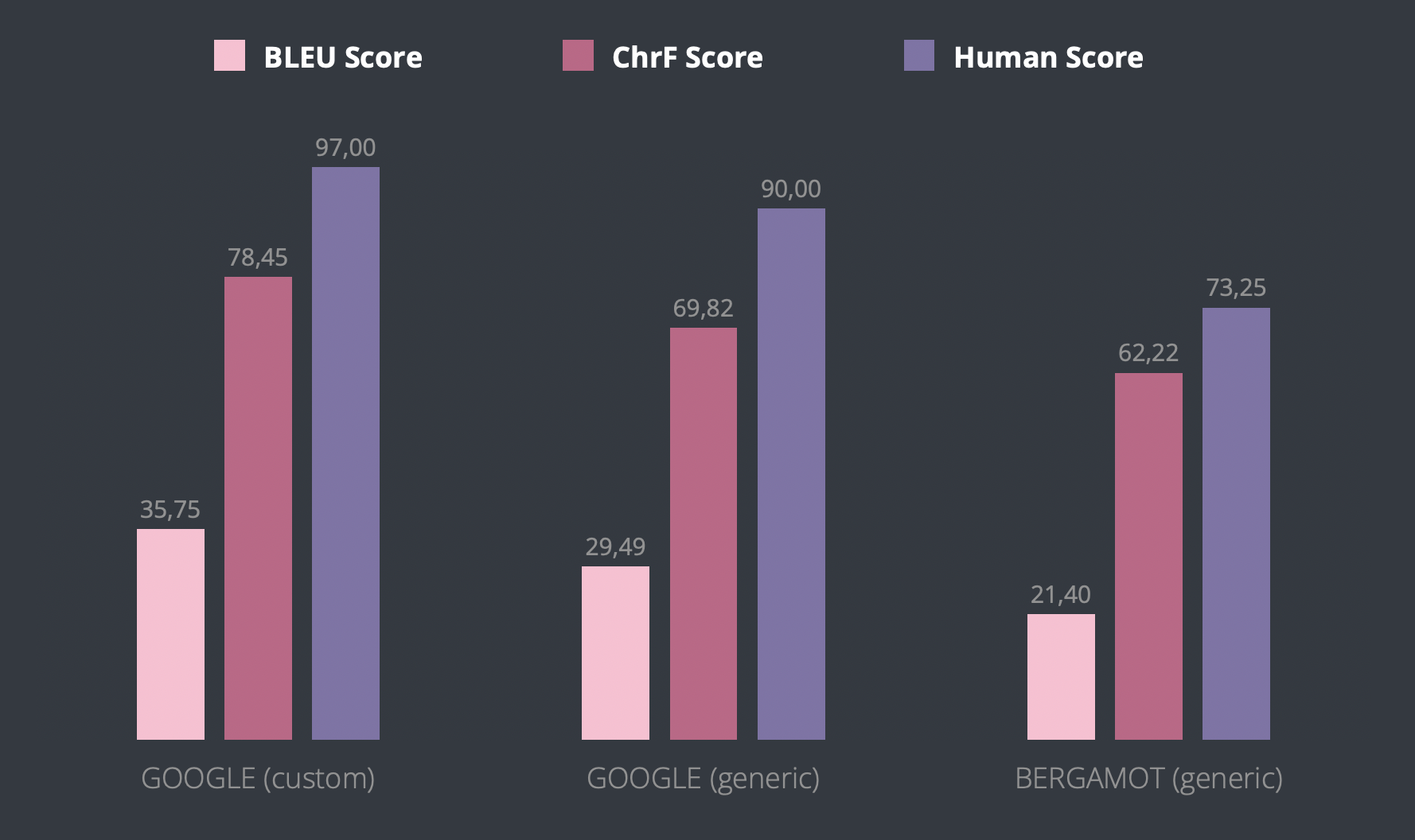
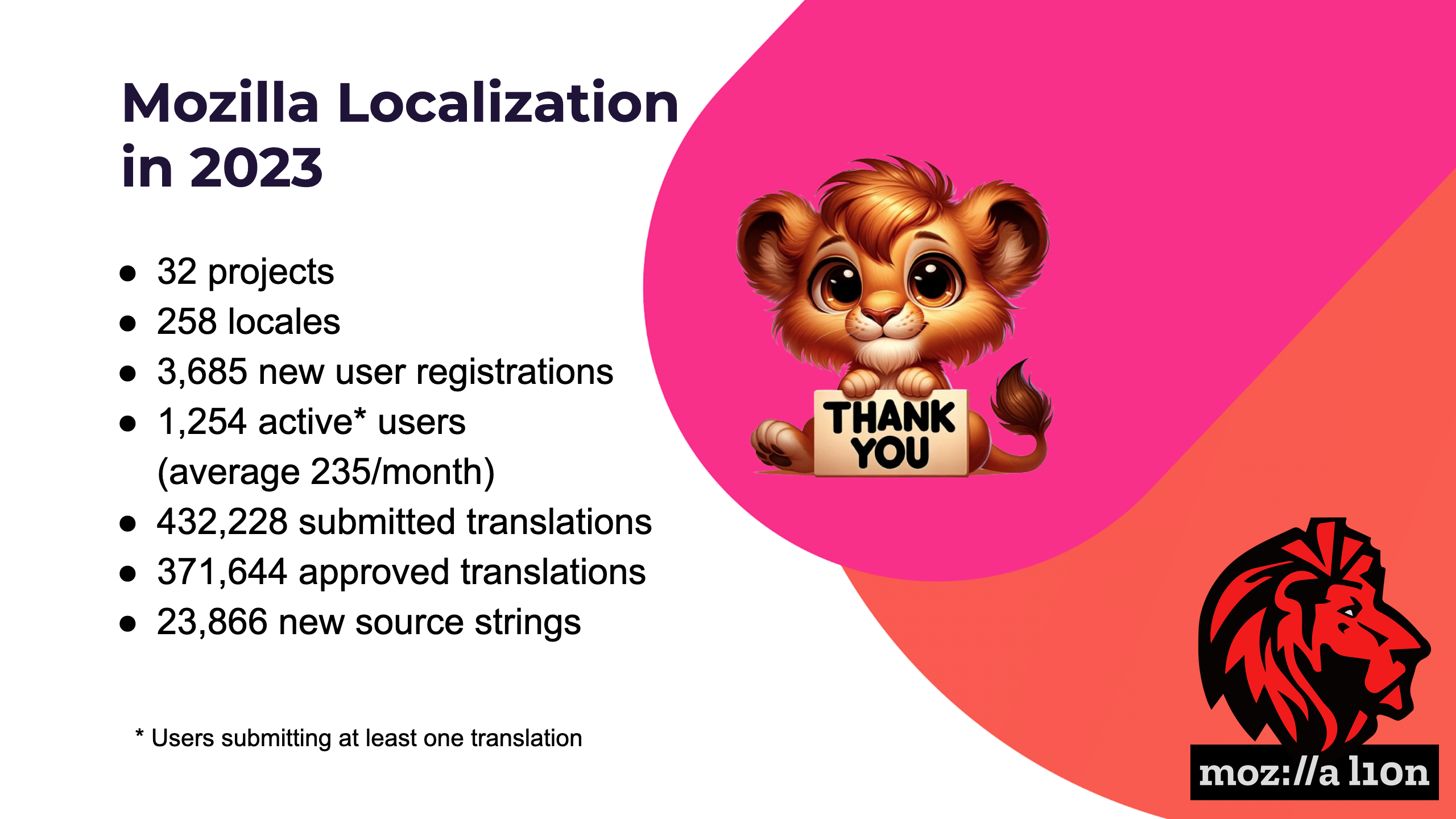

No comments yet
Post a comment