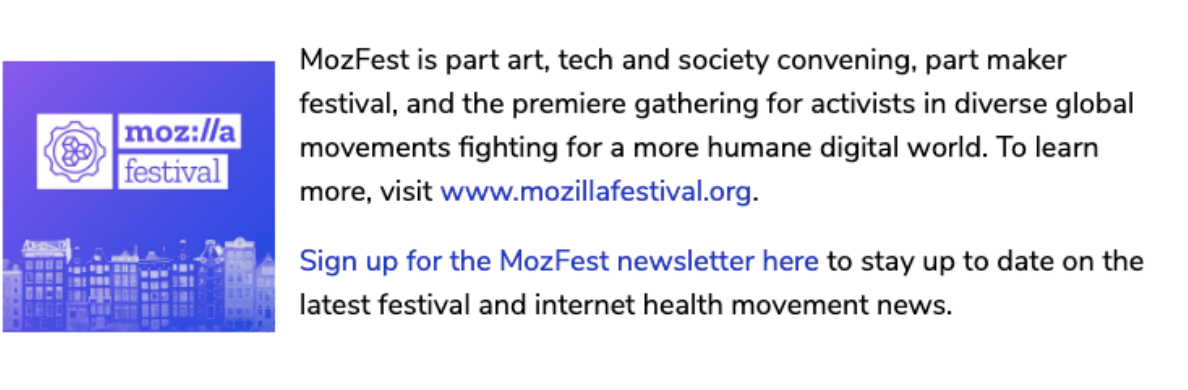This is part 2 of a 2-part series meant to help you get the most out of our first ever virtual MozFest! Learn more about the festival here.
Welcome to the grand finale of our 2-part series on How to MozFest. In part 1, we talked about logistics like registering for the festival and how you will experience MozFest across its 3 major platforms.
This time around, we’ll think about how to use MozFest and everything it offers to deepen your engagement with the people and projects championing internet health and Trustworthy AI around the world. It’s time to get comfortable and confident navigating the festival’s networks, as well as its platforms!
MozFest 2021 is a rolling, global, 2-week gathering of the internet health movement working towards Trustworthy AI. As such, it’s meant to allow you to drop in and out of different parts of the festival according to your availability and interest. The big idea is to rest, reflect on what you’ve learned, and continue the conversations and relationships you might begin in a session.
To start, review the schedule and identify those sessions that are “must-attend” for you. Remember to register for them since space is limited.
A must-attend daily session is MozFest Studio, a 10-15 minute daily session for you to stay up-to-date on all things MozFest. Tune into MozFest Studio everyday at 5pm CET for special announcements, festival highlights from the previous day, what’s upcoming in the next 24 hours that you don’t want to miss, and to learn what’s been happening on social media and social moments throughout the festival.
To continue the conversations and relationships you begin in sessions, you should feel absolutely welcome and empowered to use our Commons Spaces, and the MozFest community Slack to experience impromptu hangouts and discussions. These are great places to get together and:
- Continue discussions after sessions.
- Get to know new friends with similar interests and passions from across the community.
- Dream up new collaborations, organizations, and projects to advance digital rights, internet health, and Trustworthy AI for your local and online communities.
- Create a gathering point for folks who might want to get together for an improvised social jam or game via a shared link, like Plink!
You can look for “rooms” in the Common Spaces and “channels” in Slack that match the MozFest Spaces and communities you want to engage with.
You might also review the shared documentation from a session you missed and contribute your own ideas to it or experience one of the on-demand exhibits or skillshares programmed for MozFest, as well. You can find the shared documentation for a session linked from its page in the schedule.
Also, if you’re creating new content to share your MozFest experience like a blogpost or online video, please share it with us on Slack or @mozillafestival on Twitter, using #MozFest.
Here’s a short list of recommendations to support your personal comfort during MozFest 2021. Be sure to gather:
- A comfortable place to be during sessions.
- Self-care essentials like medicines, hand sanitizer, comfortable clothes and footwear.
- A reusable water bottle and/or thermos filled with your favorite beverage.
- A way to document what you learn and keep personal notes
- A way to keep track of the contact information of all the new people you meet.
- A favorite device (like a phone, tablet, or laptop) for participating in sessions.
- Anything else that might make your participation as comfortable as possible such as lighting that works for you, speakers or headphones, or something to fidget with, hold, or play with during a session.
- A timer to remind you when it’s time to attend a session and when it’s time to take a break.
If you are attending at home with a family, be sure to check out our MozFest Family Resources. These are on-demand resources that allow children ages 2-12 to engage with MozFest at home while parents or caregivers attend sessions. Resources will include a print-at-home activity book, on-demand videos, reading lists, and complete-at-home art, writing, and STEM challenges. These resources will be available during the festival on the right hand side of MozFest Plaza.
What are your best pieces of advice for participating in online events? Share them with the #mozfest-participants channel on our MozFest community Slack!
Curious about what else is going on across the festival? Wondering what else other participants have learned? Just passing the time? Hang out in Spatial Chat or on the Slack for conversation and any latest news or updates about MozFest.
Of course, you can also hangout at home or elsewhere online and recharge with friends, family, or alone-time. You might go for a walk or ride, meditate, cook a meal, brew some tea, or squeeze in another half-hour of your favorite game between the sessions you engage with at MozFest. More fantastic programming and a burgeoning community of supportive peers will be here when you come back!
There are lots of ways to stay connected with the festival community and brings its energy home to support your learning and work year-round.
In addition to keeping up with the people and projects you discover through the festival’s sessions and social spaces, you can:
- Continue to access the MozFest schedule and on-demand content for 90 days after the close of the festival (ticket holders only).
- Continue conversations on the MozFest community Slack.
- Sign up for our newsletter to learn about the latest opportunities, upcoming events, and resources from MozFest and Mozilla.
- Make plans to join us again for MozFest 2022, perhaps as a session Facilitator or Volunteer!
You can also be sure to end your MozFest 2021 by sharing your own call to action with the MozFest community. Do you have an organization, project, or question that would benefit our community? Would you welcome experts’ insights and newcomers’ questions alike? Are you as inspired as we are by all the amazing people - including you - who make MozFest what it is? Then let’s stay in touch.
Before MozFest ends, share an invitation with us on the #mozfest-participants channel on Slack to support your work, your communities, and your vision for a healthier internet, more trustworthy AI, and a more just world for all.

Chad Sansing works on leadership and training, as well as facilitator and newcomer support, for MozFest. When he’s not at work, you can find him gaming, reading, or enjoying time with his family. Prior to joining Mozilla, he taught middle school for 14 years.